Raw Cassini images now online
Until now, people outside the Cassini Imaging team have had to live with either our released products or the "raw" images on the Cassini JPL website, which are often poorly stretched and full of JPEG artifacts. However, you can download the real raw data from NASA's Planetary Image Atlas. This covers data from the beginning of the mission to September 2004. So what can you do with this data. You could create mosaics of Phoebe or Titan from the July 2004 flyby. You can look at images of Jupiter (not on the JPL raw images page).
These images are in their original format. So you will need a viewer. I use ISIS, which allows me to create those mosaics you see released of Titan. I will look for additional viewers.
These images are in their original format. So you will need a viewer. I use ISIS, which allows me to create those mosaics you see released of Titan. I will look for additional viewers.
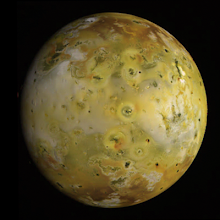

1 Comments:
I had no problem opening them in good old Photoshop. For people who haven't done this before, you need to read the label file to check the image dimensions. Then in Photoshop, don't use 'open', but 'open as...'. Select 'raw' as the format, and you will be asked the image dimensions which you just looked up. There's a bit more to it but you can get away with just that.
I am particularly pleased because on the same day I finally learned how to download and open raw Mars Espress images from their new 'Planetary Sciene Archive', the European version of PDS. That was a lot more tricky! - though basically still the same method in Photoshop.
Phil
Post a Comment
<< Home